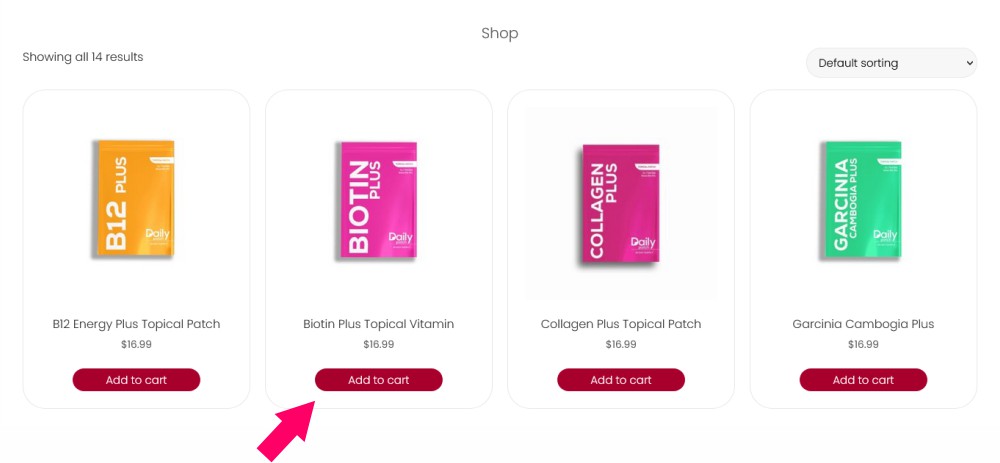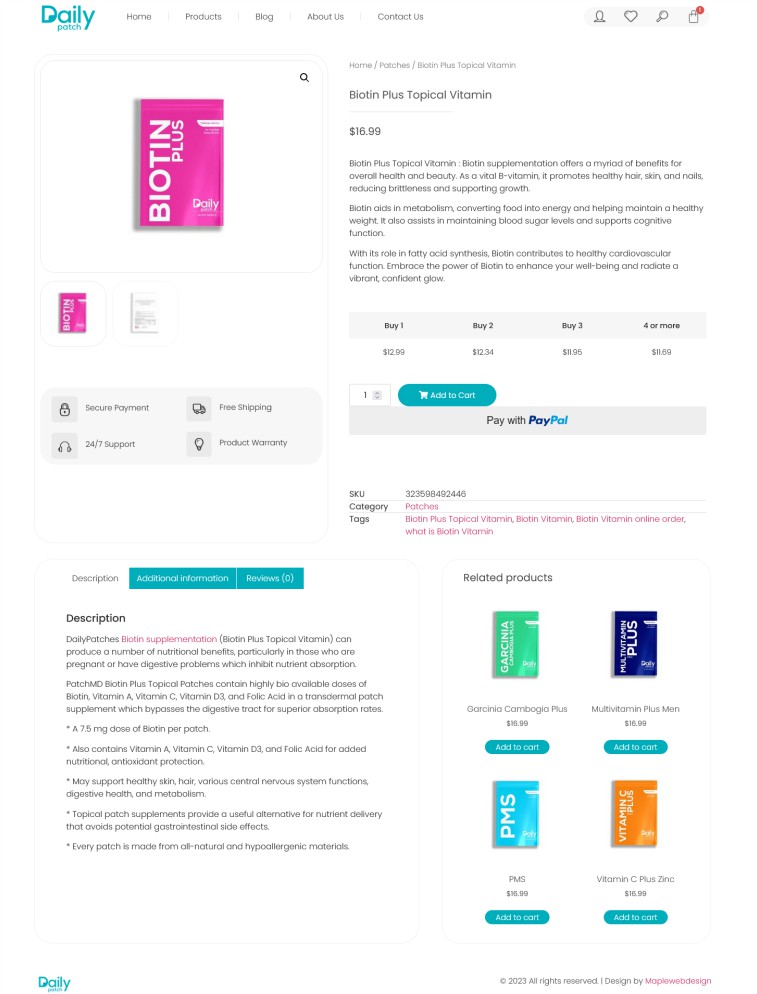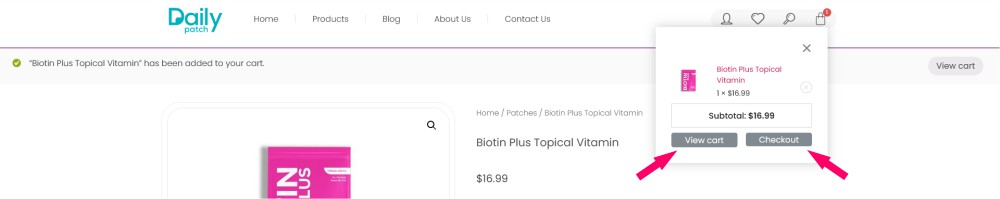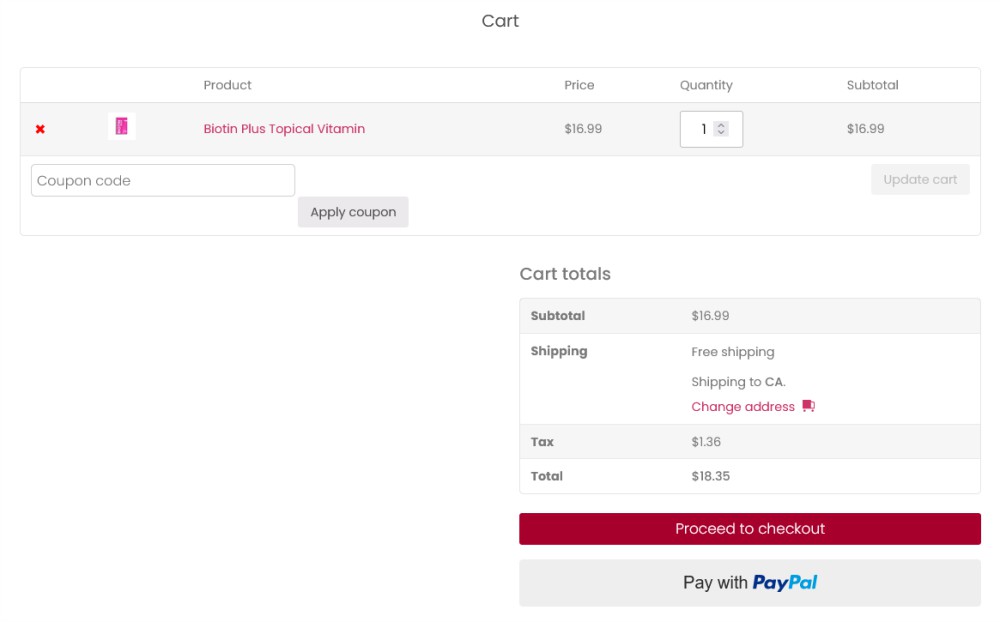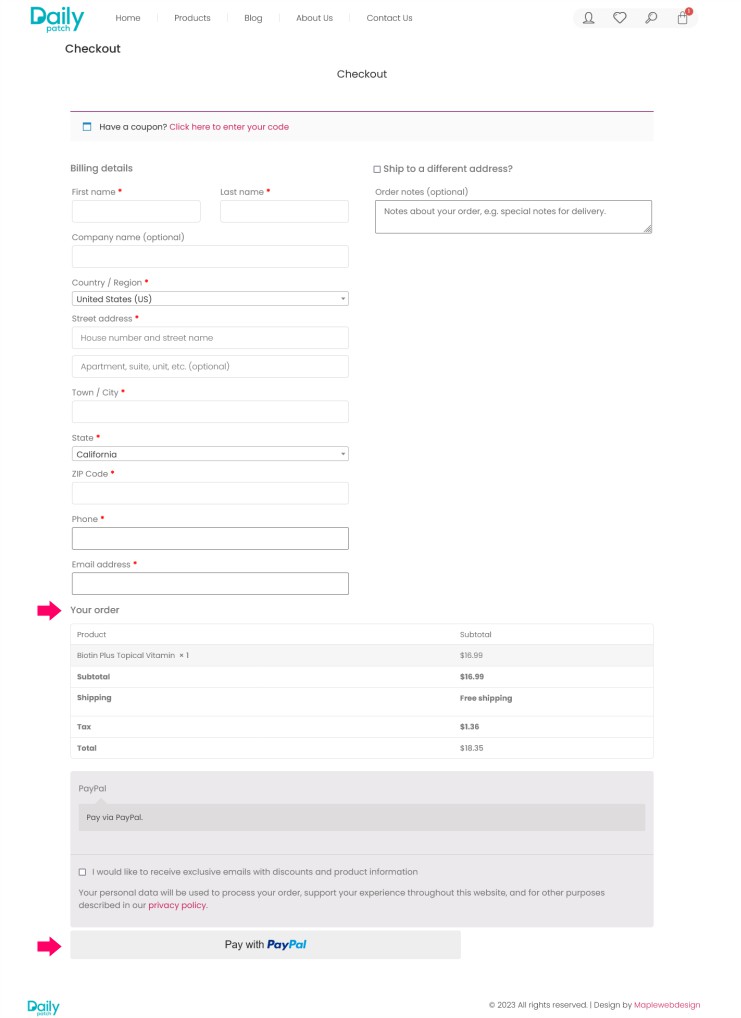How to buy from Daily Patches
Step 1
First, enter the main page of the Daily Patches Shop . All our products are displayed on the store page. After viewing the products, you can select any product you need by clicking on the Add to Cart button to add it to your shopping cart.
Step 2
Also, if you need to get more information about the products, you can click on the name or photo of the desired product on the store page. After this, you enter the product page, for example here we enter the Biotin Plus Topical Vitamin product page.
As you can see in the image below, on the page of this product, product images, its price, descriptions and more information as well as other related products are displayed. After reading the product description, you can click on the Add to Cart button to add that product to your shopping cart.
Step 3
After you have added the desired product to your shopping cart, you can return to the shop page to add other desired products to the shopping cart. After you have added the desired products to the shopping cart, click on the shopping cart icon located at the top of the website.
In the opened window, there are two options: view card and checkout. If you click on the view card, you can enter your shopping cart and continue the payment process. If you click on checkout, you will be directly transferred to the last step, which is payment.
For example, we click on the view card to view the contents of our shopping cart.
Step 4
After entering the shopping cart page, you can see the products you have added to your shopping cart. In this section, you can see the name of the product or products you have selected, their quantity, their price, and the total price. Also, if you have a discount code, you can enter the code in the coupon code and then click on apply coupon.
Then click on the Proceed to checkout button.
Step 5
After you click on the Proceed to checkout button, you will enter the page shown below. On this page, enter all your information, including name, email, phone number, and exact postal address, this will allow us to send your order to you as quickly and correctly as possible.
At the bottom of this page, in the Your order section, you can see the complete details of your order, including the number, price, tax and shipping cost. If everything is correct, click on the pay with PayPal button at the bottom of the page.
Step 6
After you click on the PayPal payment button, you will enter the PayPal page and by entering your details, you can complete your payment. After completing the payment, a confirmation email will be sent to you from Daily Patches and the process of sending your products will begin.
We hope you can have a pleasant shopping experience from Daily Patches.